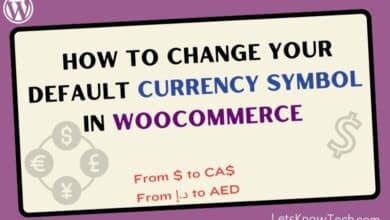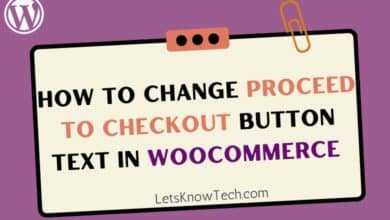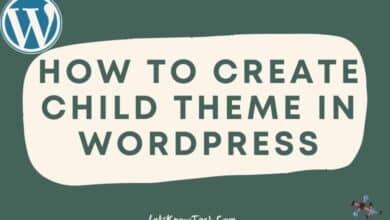Once you are a established web store (WooCommerce) owner who feels to provide more discounts for your loyal customers, Loyalty points is a profitable way to do that. This will increase customer retention and sales by creating a win-win situation for both parties.
In this particular step by step guide , I will teach you a free method to integrate loyalty points system in WooCommerce (using a plugin).
Install “Points and Rewards for WooCommerce” plugin
Points and Rewards for WooCommerce is a free plugin developed by WP Swing. This plugin allows us to seamlessly integrate loyalty points system in WooCommerce.
You can install it using the WordPress plugin tab or uploading it directly to the website. for uploading, you can download the plugin using the below link.
If you have any issues on this, you can simply search and get the plugin from your WordPress dashboard. Search as “Points and Rewards for WooCommerce” in the plugin tab.
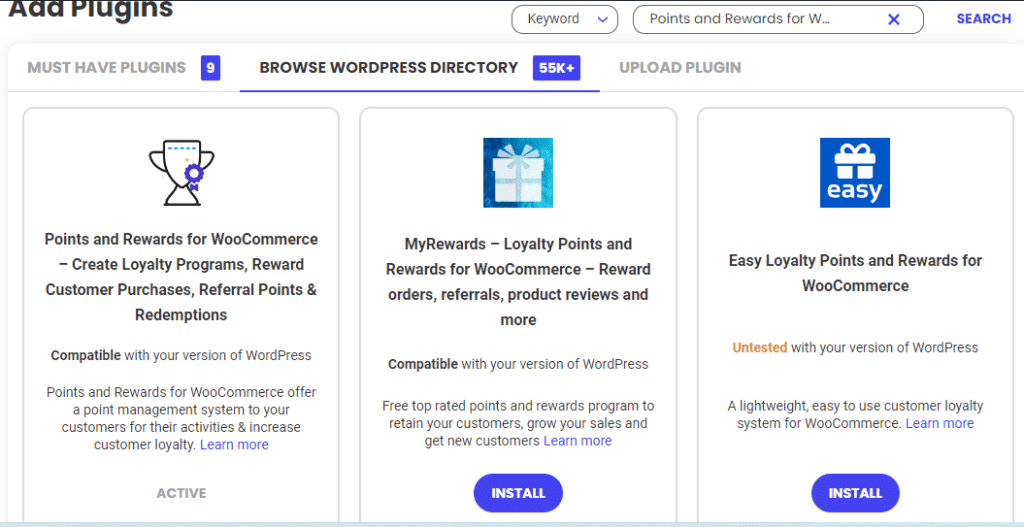
After successful installation, Activate the plugin.
integrate loyalty points system in WooCommerce
Hover over the “WooCommerce” tab in your backend dashboard and click on “Points and rewards”. By doing so, you can customize the loyalty point system as per your need.
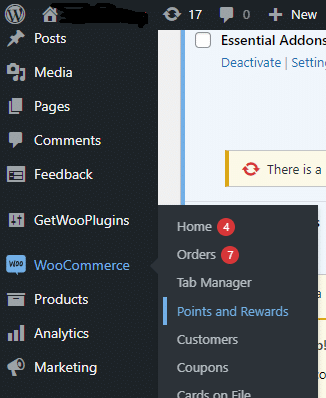
New sign up points
You can allocate points for every new successful signup. You can edit this option in the General settings of points and rewards plugin.
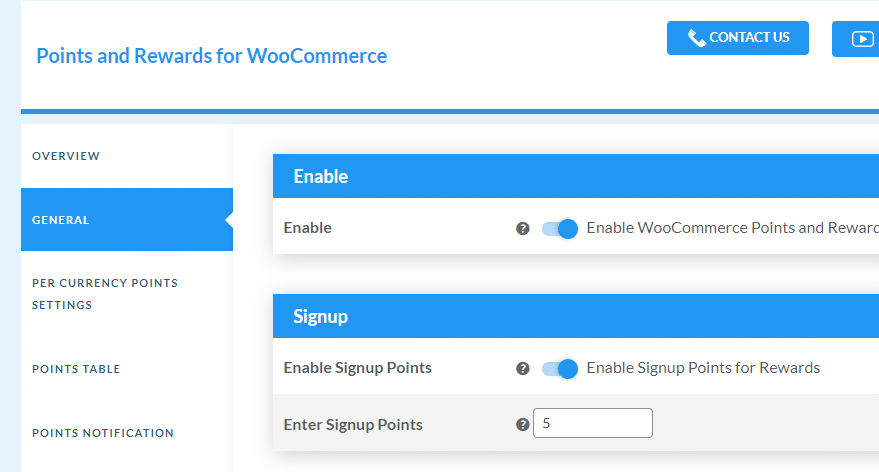
Referral Points
Every user has his own referral link that can be seen in “My account” section. Users can share it to earn referral points.
Referral points are only allocated after a successful signup is happened through that referral link.
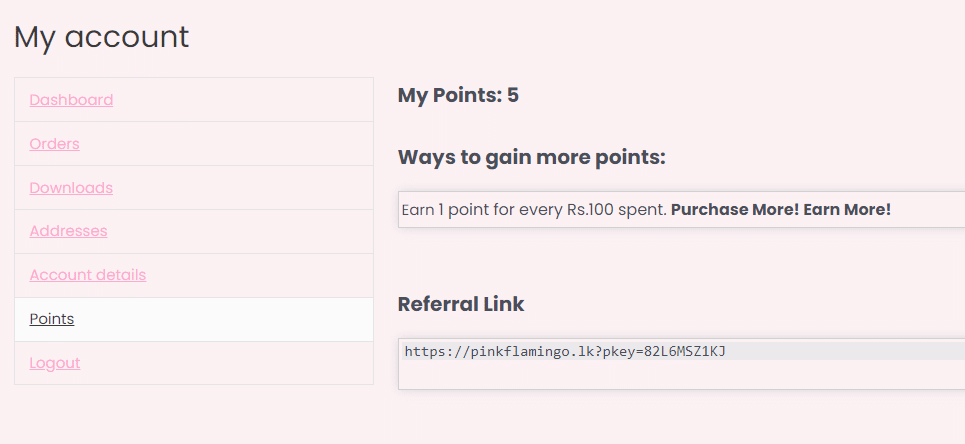
To adjust the amount of referral points, go to General settings of points and rewards plugin.
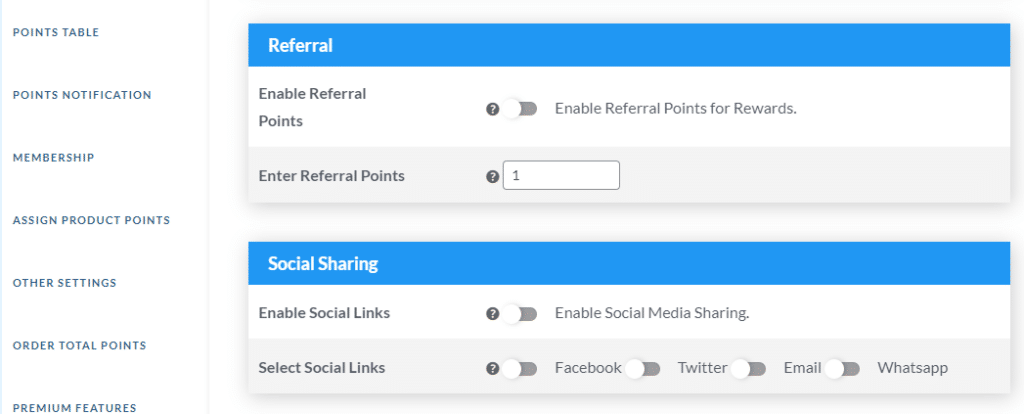
As you can see in the above image, you can edit the Social sharing settings to create social media share buttons near the referral link for easy sharing.
Points for order count
You can assign loyalty points for the count of order that a user has made. This setting can be seen under general tab of points and rewards plugin.
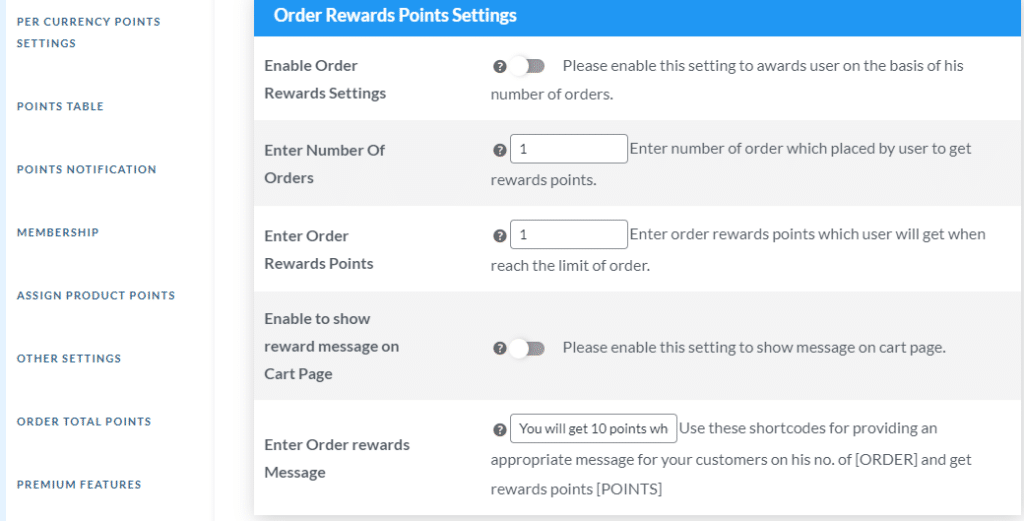
Points for order total amount
You can assign points for the total amount of order. You can change this as per your business strategy. The settings for this can be adjusted in PER CURRENCY POINTS SETTING of points and rewards plugin.
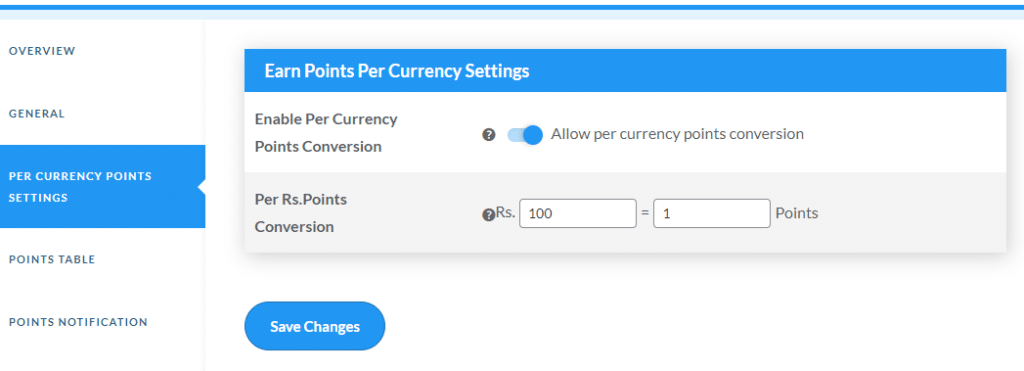
Points for products
Business owners can assign loyalty points for users purchasing products. you can assign same amount of points for all the products in the website.
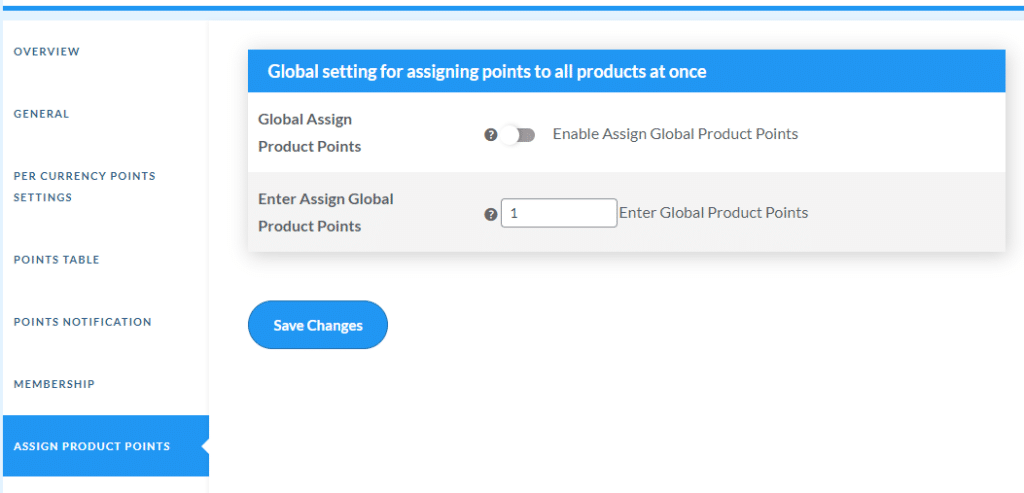
Redeem loyalty points
Customers can redeem this points for money while purchasing. You can set the value for points while redemption in the General settings.
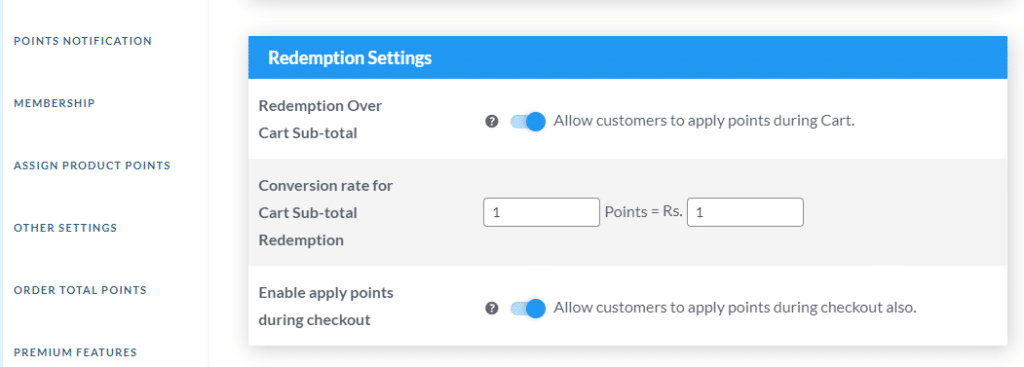
Things to remember: integrate loyalty points system in WooCommerce
- Make sure the business strategy and points system logic is ready. Take your time to integrate it in a way that produce more profit.
- Make sure to have all the secure settings ready whilst you allow referral points. Spam accounts can eat your revenue.
- You can turn of specific loyalty point allocation using the settings. Turn off any point allocation methodology that does not align with your business model
- You can assign membership logic through the free version of this plugin.
- There are many premium add-ons available for points and rewards plugin. Go through them if you need advanced logics on assigning points

I’m Ansak Mahir from Sri Lanka. Technology enthusiast from a young age. Currently an undergraduate of BSC in Software Engineering (Kingston UK) and BSC (hons) in Information Technology & Management (University of Moratuwa). I love blogging and spreading the knowledge in a unique perspective. I’m also a reputed freelancer for web design and development