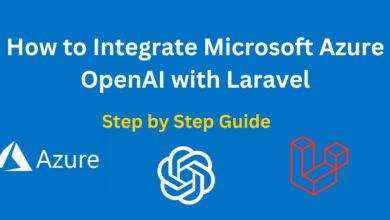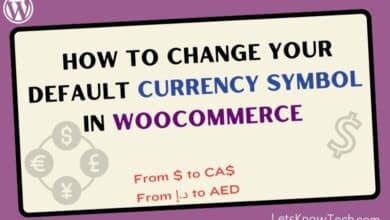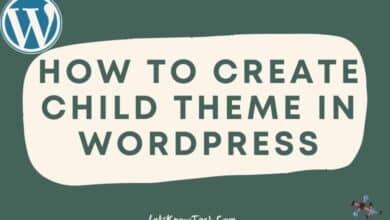Tutorial
-
How to Integrate Microsoft Azure OpenAI with Laravel
Integrating the Microsoft Azure OpenAI API can transform your app’s functionality, enabling it to understand and generate human-like text. In…
Read More » -
How to Change Default Currency Symbol in WooCommerce
We have put together a comprehensive guide on how to change default currency symbol in WooCommerce. If you’re looking to…
Read More » -
How to create child theme in wordpress: Step by step guide
1. What is a Child Theme in WordPress? A child theme in WordPress is a sub-theme that inherits the functionality…
Read More » -
How to Change ‘Product’ Has Been Added to Your Cart Message in Woocommerce
WooCommerce is a powerful and flexible e-commerce platform that allows you to sell products and services online. One of the…
Read More » -
How to Create a Free SSL/TLS Certificate with OpenSSL on ubuntu/Linux
SSL/TLS certificates are used to encrypt data sent over internet communication. Without encryption, the received data could be vulnerable to…
Read More » -
Time saving twitter bots you must know in 2022
What is twitter bot? Twitter bot is a program that helps to do certain activities in twitter. Making a screenshot…
Read More » -
Top 5 Ways to Fix Google Maps Keeps Rerouting on Android
If you use Google Posts for navigation, you may have come across instances where the app keeps changing the route…
Read More » -
How to Password Protect PDF Files on Android
Over the years, PDF files have been a safe way to store and share documents online. They are more secure…
Read More » -
Instagram Close Friends List: What It Is and How to Use It
If you have tons of followers on your Instagram account, at some point you may have wanted to share an…
Read More » -
How to Make and Receive Phone Calls from Windows 11 Using the Microsoft Phone Link App
What’s the most popular operating system in the world right now? If you guessed Windows 11, you’re right! With Windows…
Read More »