how to fix Item does not support reviews error in google search console
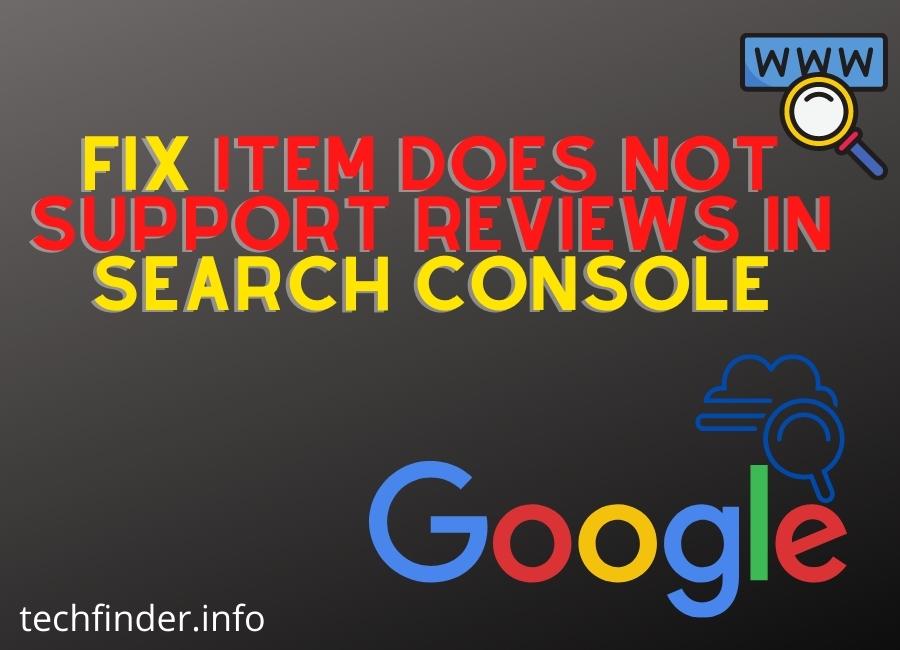
Item does not support reviews is a error that effects many blogger websites. Bloggers are a free website service provided by google to create a own website. Google search console may end up showing this error while inspecting blog posts. Live test of a specific URL in search console shows the error. Let’s find out the reason and quick fix for this item does not support reviews error.
Reasons for item does not support review error
The main reason for this error is changing the theme. Themes in blogger contains many unwanted codes which are not needed for a basic blogging site. so this issue is also caused by such an unwanted code part.
You may have seen that google search shows review’s for places and products in the search display. But it does not apply for blogging. But, In all of the blogger themes, this review code is inbuilt. Incase you are doing a website for blogging, you will end up with the above error.
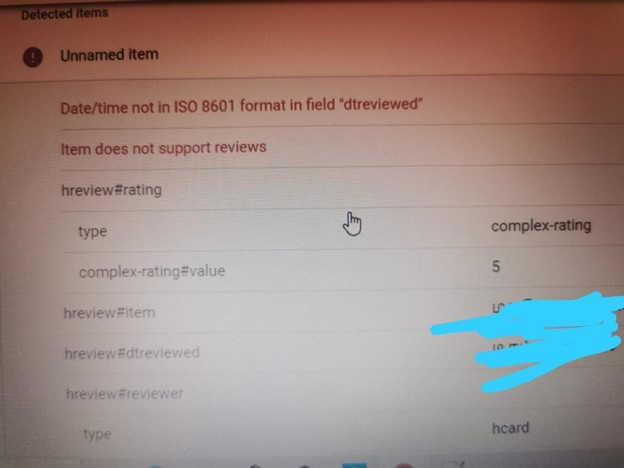
This error always comes with another error as a combination. Date/time not in ISO 8601 format in field “dtreviewed”. The second issue is also a part of the first. It means that fixing one of them will fix the whole issue.
You can find the code of error in the search console by tapping on the error. it will show you the exact html code which causes the issue. But, How to find it on the blogger and solve the issue?. Do not overthink, Lets get into the fixing of item does not support review error and Date/time not in ISO 8601 format in field “dtreviewed”.
Find the code of issue in search console
Now, Just click above the error. Google search console will show the code with a highlighted view which causes the issue. In my case, the issue is from <hreview>. So after figuring out the exact part, Now you can remove the code from the blogger website.
Finding the review code part in blogger website
Now, After finding the code in search console. Just get the main name of the class. This is mostly enough. Go to Theme option in your blogger website. Now select the drop down and click edit html.
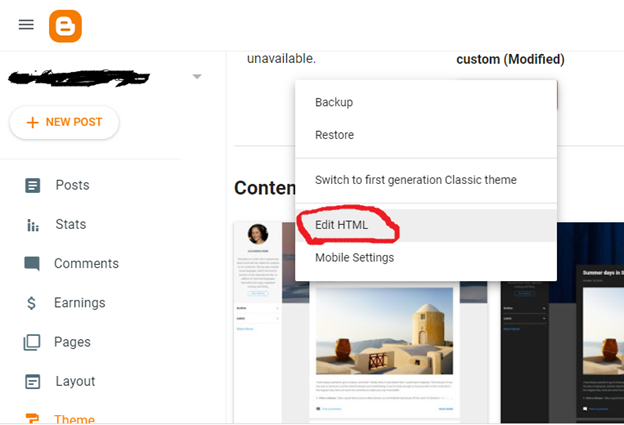
Now press control and F together. You will get a search box and enter the class name you need to find the place of it in the code. The search will get to the place where you need to reach. some codes will not show after searching because they are locked.
Incase that the search does not work because the code does not support searching. Download Notepad++ and copy the whole theme html and paste and find the path using that.
Removing the code to fix item does not support reviews
Now, In my case, the code is in the 2207 line. Now just remove the part which starts with the class hreview.
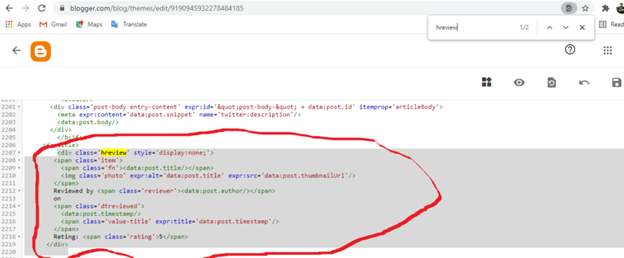
That’s all. You can save the code after removing the whole class. Now save the changes and check again.
The item does not support reviews and Date/time not in ISO 8601 format in field “dtreviewed” is now fixed.
In case you end up in any issues related to blogger or WordPress, reach me through fiverr for my services.

I’m Ansak Mahir from Sri Lanka. Technology enthusiast from a young age. Currently an undergraduate of BSC in Software Engineering (Kingston UK) and BSC (hons) in Information Technology & Management (University of Moratuwa). I love blogging and spreading the knowledge in a unique perspective. I’m also a reputed freelancer for web design and development
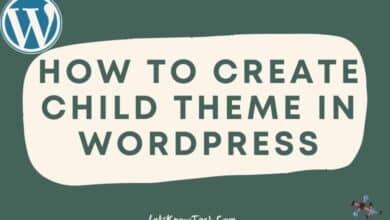


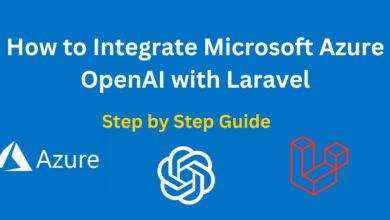
thank you Ansak
you saved my day. I followed your tutorial and the problem is fixed
Thanks for the tips, it worked just fine