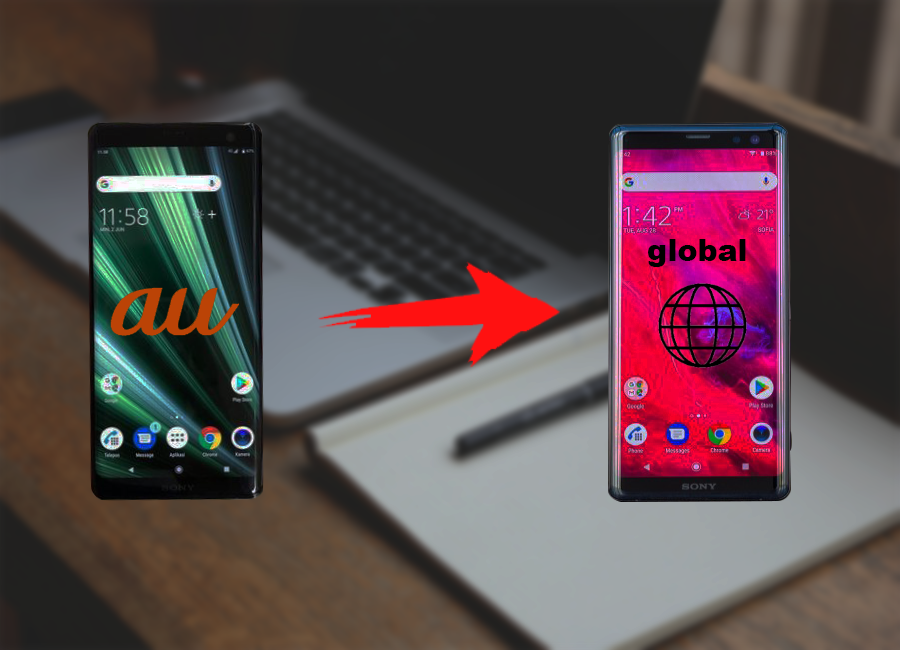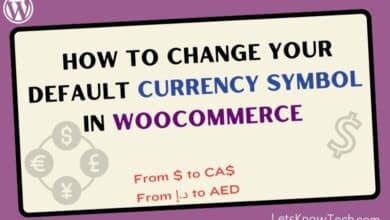Fix “301 redirect from homepage” in google change of address tool

301 redirect from homepage not set is an error that occurs after submitting google to change the old domain to new domain in google search console. This 301 redirect issue occurs because of not configuring the new domain correctly. There is a simple solution for this error to move the old domain to new in search console.
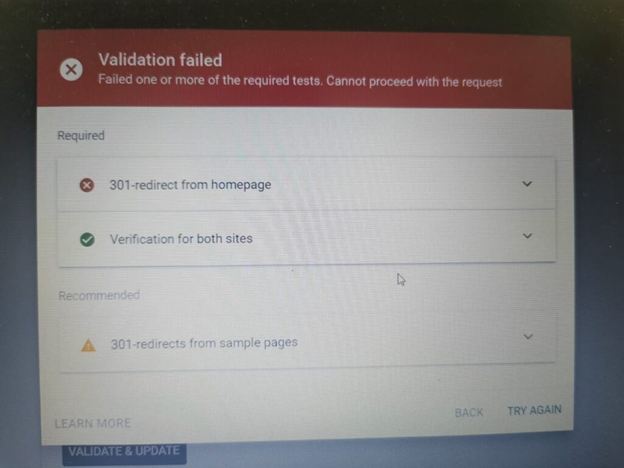
What is change of address tool in google search console?
Change of address tool in google search console moves an old domain to new domain. Whenever you have changed your domain to new one, you must let google know about the change. After configuring the new domain or custom domain (if its a blogger) successfully, change of address tool will let know google about this change.
The data from the old domain start to transfer to the new one. This process will take a quite long time. But, there are certain factors that you have to validate before google start transferring the domain.
Factors to validate to transfer from old domain to new domain in search console
There are some factors that need to be done before requesting a change of address in search console. You must verify the ownership of the old and new domain in search console. In most cases, The old domain is already verified. To verify the new domain, Please connect the new domain to the website and add it as a new property in the google search console and verify it.
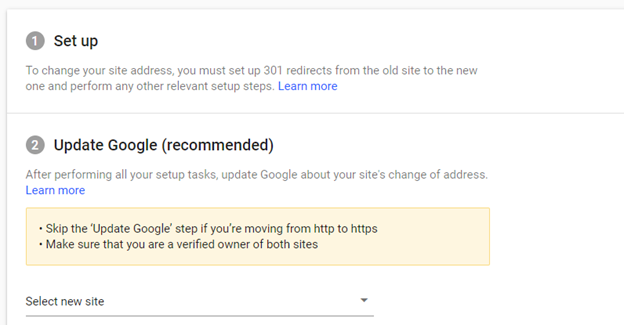
If you are using blogger and trying to move from the subdomain (blogspot.com) to a custom domain, the process is same for you too. Verify the ownership of your custom domain after connecting and configuring it in the search console. Please verify the new domain in the same search console account of old domain.
That’s all. Now you can select your old domain and go to settings and change of address. Now in change of address tool select the new domain which you already verified to transfer.
Reasons for 301 redirect from homepage error
There are many reasons for this error. But you will be shocked to know the main reason of this error. Actually, its not even a reason. In my case, I had connected a custom domain to my BlogSpot. Even after all the configurations are done, still the problem existed.
To ensure that you have configured the new domain correctly with your old domain, Try to visit your old domain link in many ways. Http://example.com, Https://Example.com, www.example.com are some of them. All the above methods should return you to www.newdomain.com.
The posts links also need to change according to the new domain address. The sitemap also should be created after connecting to new domain. If you are using a blogger, visit blogger sitemap creator and create sitemap for your new domain and submit it.
Whenever you buy a domain for blogger, Use a custom domain that supports HTTPS. This will not only help the google search console and change of address tool but also to provide a secure connection for the visitors.
Fixing 301 redirect from homepage to validate change of address
The reasons are not clearly mentionable. But taking the below steps have fixed the issue in almost all cases of change of address tool error. Go through each step below to fix the issue.
First, Try to check manually that the redirection works. If that happens, do not edit the code as blogger automatically set up redirects itself when custom domain is configured. Try to visit your old blog posts with old domain link, If they show up with the old domain then your configuration is unsuccessful. Please fix this issue before retrying in change of address tool.
Create a new sitemap for your new domain and connect it to blogger (no connection needed for WordPress). Remove the old robot.txt text and insert the new generated one. In most cases, the new sitemap will not work even you submit it to google through your new domain.
The problem will still exist after completing the above steps correctly. There is no real fix for this issue other than above, But what to do if the problem still existing (in my case it existed after finishing the above steps).
How I overcame the change of address tool issue
Nothing really fixed the issue. I had given up my hope but tried each day to retry the validation. After 10 days of trying, the google search console change of address validated the domain change. Now the site is moving and still moving for more than 6 days.
The only fix to the issue is waiting. Google search console takes time to validate the changes that are made to a website. In some cases, it can work within 1 or 2 days, but it can take up to two weeks. Don’t change any settings or codlings of your website as it will not fix the problem.
If you receive an email about search appearance of your new domain, then you can retry validation after that. In most cases, that email took long to receive
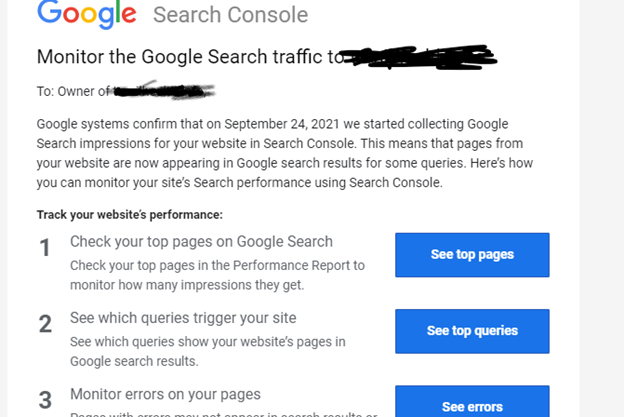
The above email is not a confirmation that google will validate the change of address. But if you have received this, It will validate the change immediately and the 301 redirect from homepage works fine.
The only way is to wait, After waiting for 10 days, I now got a message of moving your domain to new one as the image below. You will also be able to pass the test within 2 weeks of time.
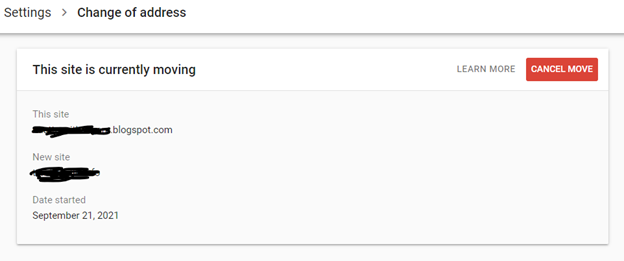

I’m Ansak Mahir from Sri Lanka. Technology enthusiast from a young age. Currently an undergraduate of BSC in Software Engineering (Kingston UK) and BSC (hons) in Information Technology & Management (University of Moratuwa). I love blogging and spreading the knowledge in a unique perspective. I’m also a reputed freelancer for web design and development