The 5 Best Free Email Service providers of 2022

You can get your email anywhere, but if you want to make sure that you’re getting the best service, it’s important to look at all of your options. That’s why we’ve come up with this list of the five best free email service providers of 2022, so you can see which ones are worth investing in and which ones aren’t. These services will allow you to forward emails from one place to another while also giving you access to plenty of other features, including the ability to schedule mailings and much more.
Gmail
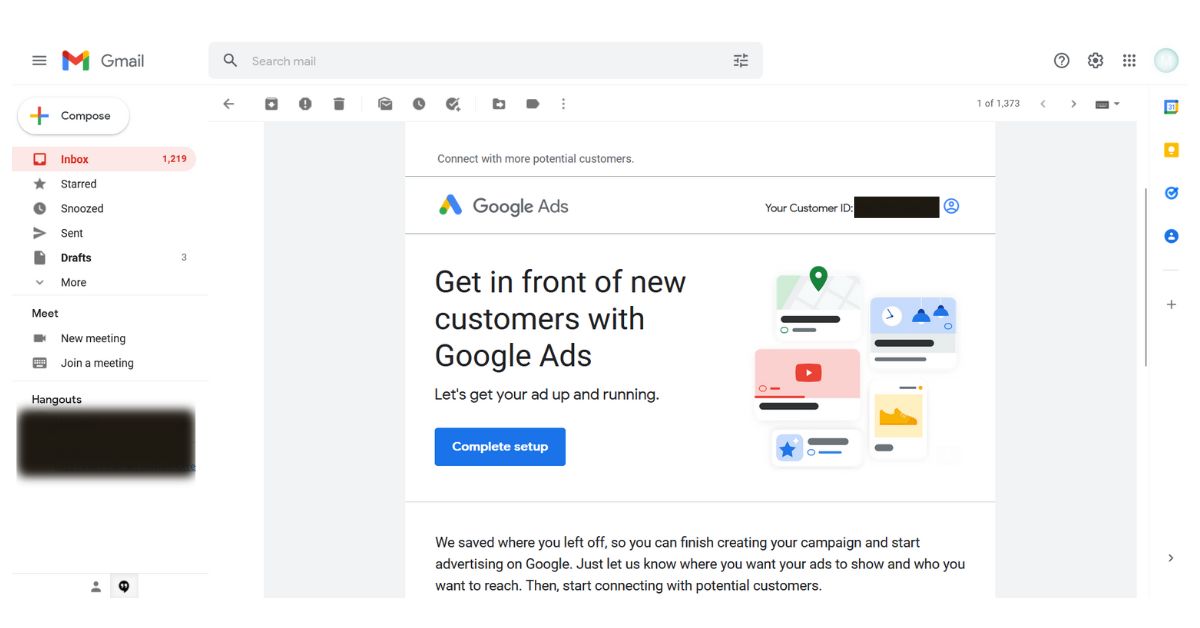
Google Apps are a great choice if you’re looking for an easy, free way to send and receive email. Not only is Gmail completely free, but it comes with more than a few features most people would otherwise have to pay for: Google Calendar for keeping track of your schedule, Google Drive for storing files online in a web-based virtual space (think Dropbox), Google Hangouts for real-time group conversations. The list goes on. And that’s just Gmail! You can also opt into other tools like Google Analytics and AdWords. What’s even better about these tools is that they’re all connected so your data is in one central location—no transferring from app to app necessary.
Like most other email service providers, Google Apps’ inboxes have filters to organize your mail and autofill forms. Your mail is also encrypted when sent over SSL. While Gmail is a fantastic choice for businesses looking for an easy way to send emails, it may not be ideal if you need more advanced features like integrations with Salesforce or G Suite. One major advantage that comes with using Gmail is that it can integrate seamlessly with other Google products such as Calendar, Drive, Hangouts, etc. For example, you can add appointments from Calendar directly into your email without having to switch between apps.
Microsoft Outlook
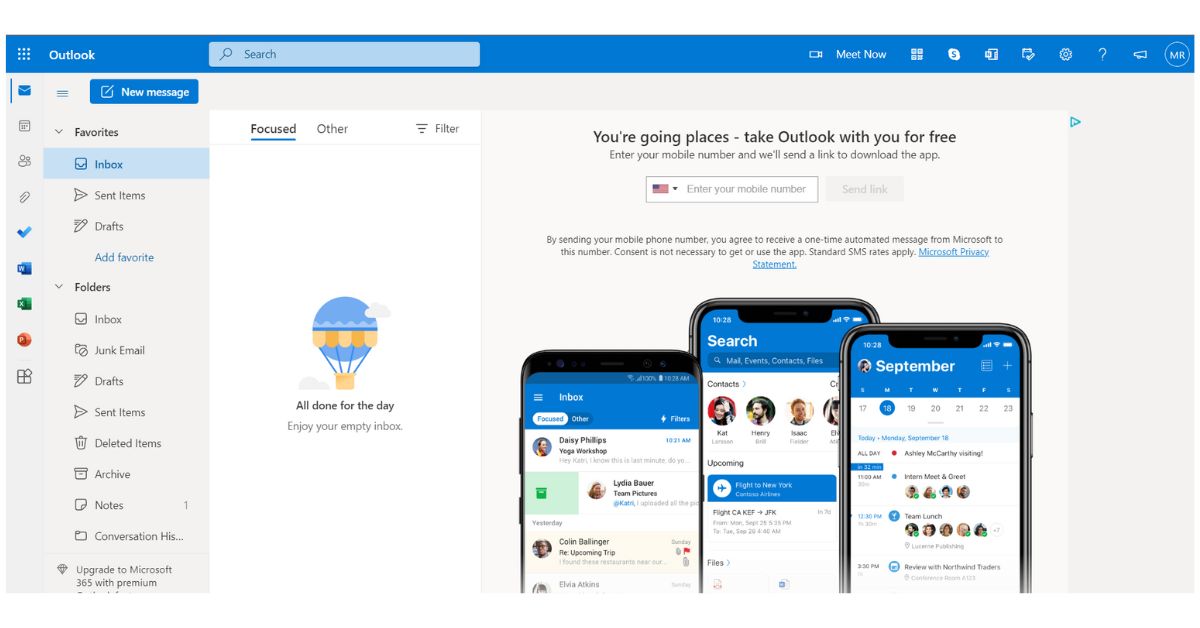
Microsoft Outlook is a software application that facilitates personal organization and communication. With Microsoft Outlook, you can manage your contacts, appointments, email messages and to-do lists. You can also share calendars with other people in your organization to ensure everyone is on the same page. Microsoft has been updating Outlook regularly with new features; one of these new features includes managing your passwords for various websites and apps via Microsoft’s keychain service. This helps make sure all passwords are kept up-to-date across multiple devices. Over time, Microsoft has shifted its focus from Outlook being just an email client to now offering a complete productivity suite that’s integrated with other Office programs like Word and PowerPoint.
Outlook is also regularly updated with new features. One new feature, known as Clutter, automatically filters out emails that it thinks you aren’t interested in. It does so by looking at your activity in Outlook and then pushing emails it believes are important to you directly to your inbox while putting everything else into a folder it created called Clutter. You can manually mark emails as clutter if you want, but some people may prefer letting Clutter do its thing in order to clear out their inboxes without having to keep track of where all their messages are. Outlook also has better search functionality than most other email clients, allowing users to look for messages based on words found within those messages rather than just basic keyword searches for the subject or sender name.
Proton mail
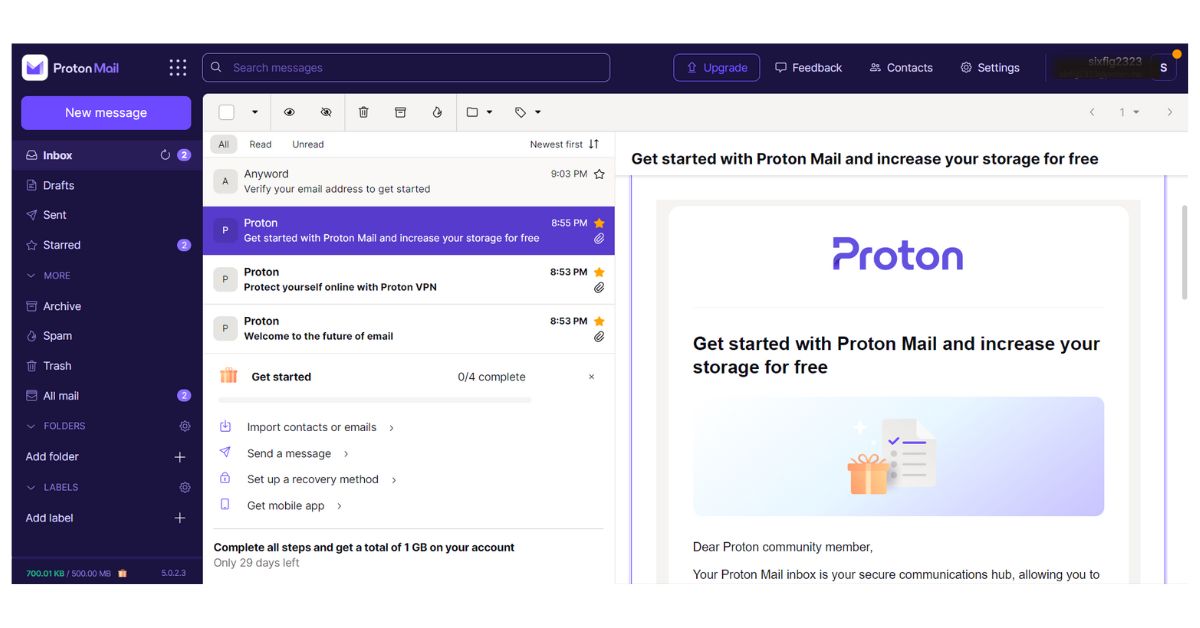
ProtonMail is an encrypted email service based in Switzerland, allowing you to send end-to-end encrypted emails to anyone with a ProtonMail or Gmail address. Proton Mail is completely free and offers users zero-access encryption so that no one, not even Proton Technologies AG can read your messages. Additionally, if you sign up using Tor, you can even access your account via a .onion address so that not even your ISP can see what sites you are visiting. However, it’s worth noting that ProtonMail does have several limitations and does lack some features available on more expensive services. For example, ProtonMail has fewer storage options than its competitors and doesn’t offer any extra security measures like two-factor authentication. If privacy is your main concern, however, then ProtonMail could be right for you. It’s also important to note that while ProtonMail has a lot of great things going for it, it is still relatively new compared to other email providers. This means there may be bugs (especially when sending large attachments) as well as missing features (such as desktop clients). While we feel confident in recommending Protonmail for its excellent security features and ease of use, only time will tell how well they handle growing pains such as scaling issues when millions start using their service each month. For now though we highly recommend giving them a try!
Zoho Mail
Zoho Mail is one of my favorite free webmail services on account that it allows you to import data from over 40 popular email platforms, including Gmail and Yahoo! Mail. Zoho does have a paid version that adds some advanced features, but for most individuals, the free version should be more than enough. You can even add their mobile app to your smartphone and read and send emails from your phone! Overall, it’s a fantastic option for people looking for an easy way to get up and running with a new email service provider. Zoho has been around since 1996, and was one of India’s first software companies. It now serves over 25 million users worldwide, with over 40 different products across various industries including business software (like CRM), ecommerce solutions and collaboration tools.
Zoho also offers a mobile app for its webmail clients. The mobile app is compatible with iOS and Android devices, and lets you easily access your email right from your phone or tablet. You can even do tasks like compose new emails, reply to others and get reminders of upcoming events—all while offline! For best results, we recommend using a data connection when accessing . When you first open up Zoho Mail on your device, it will ask if you want to set up an account. Simply enter in your name, email address and password, then tap Next to move forward with creating an account.
Yandex mail
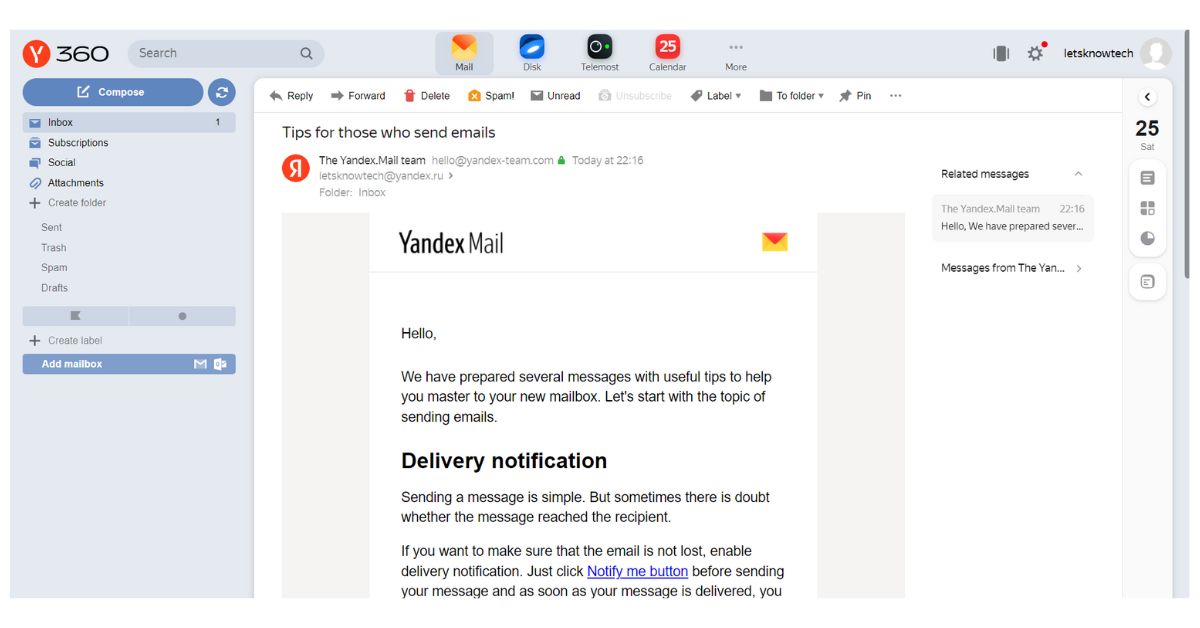
Yandex mail is a free email service provided by Yandex, Russia’s most popular search engine. Yandex provides similar services to Google, including an email service that is powered by user-generated spam. The service offers a powerful and reliable set of tools, with an interface that will feel familiar to anyone who has used Gmail or Yahoo. Users can download emails and attachments up to 1GB in size for offline reading—handy if you have unreliable access to Internet at home or while traveling. You can use Yandex on your desktop or laptop, as well as tablets and smartphones. However, unlike other major email providers, there is no webmail option; users must install a desktop client (available for Windows and Mac). This means that you cannot log into your account from any computer. If you are looking for a webmail experience, consider some of our other picks below. While not a full alternative to more mainstream email providers, Yandex mail remains one of our favorite free options for users who want all their accounts in one place. The company does not store information about its users except for when they sign up for its services, according to its privacy policy. It also allows people to switch between English and Russian language settings easily, making it easier for non-Russian speakers around the world to get started using its platform without needing an interpreter.
Conclusion
There are a lot of ways to view an email service provider, but in my opinion, no matter how you look at it, there is always one that stands out above all others. It’s hard to decide just one email service provider when so many offer free services. However, I’ve narrowed down my options and I think that can confidently say Gmail will be best in 2022. The reason I choose Gmail is simple: they have over 1 billion users on their platform which means they have a huge base to market and grow your company. That is something that no other company has been able to do as successfully.
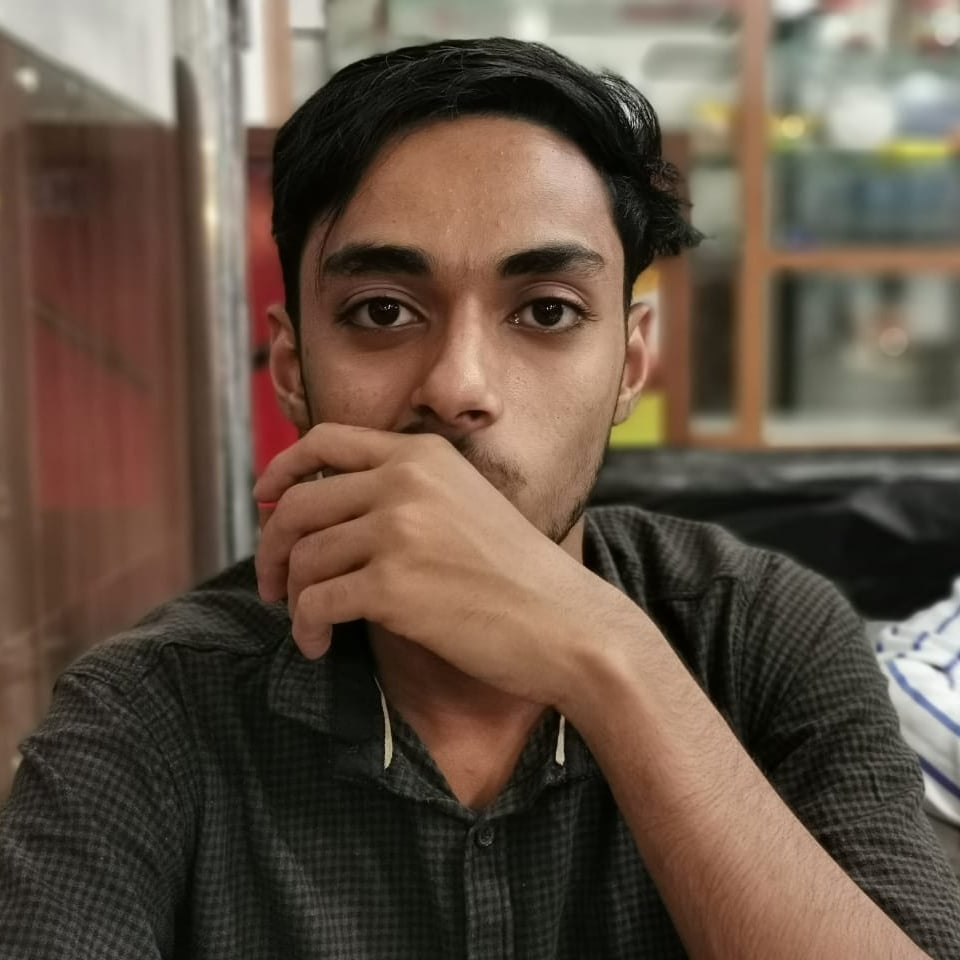
Rishad is a software engineer with a passion for web development. He has been working as a freelancer for the past 3 years, helping businesses and individuals create professional and functional websites. He is an undergraduate student of BSC in Software Engineering (Kingston UK). Rishad’s expertise lies in JavaScript/PHP/Wordpress/React/Django/Python, and he is constantly learning and updating his skills to stay on top of the latest trends and best practices in web development.

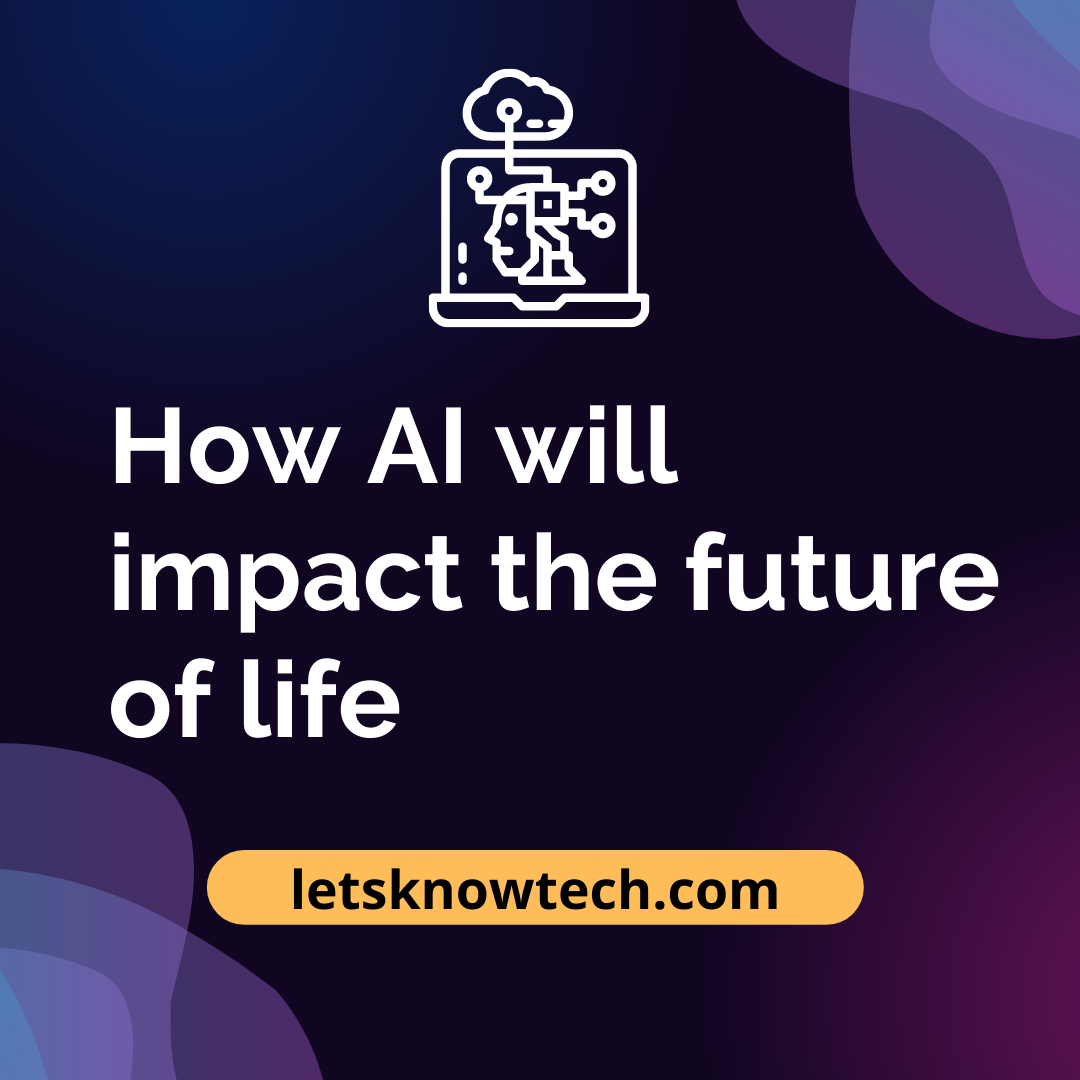

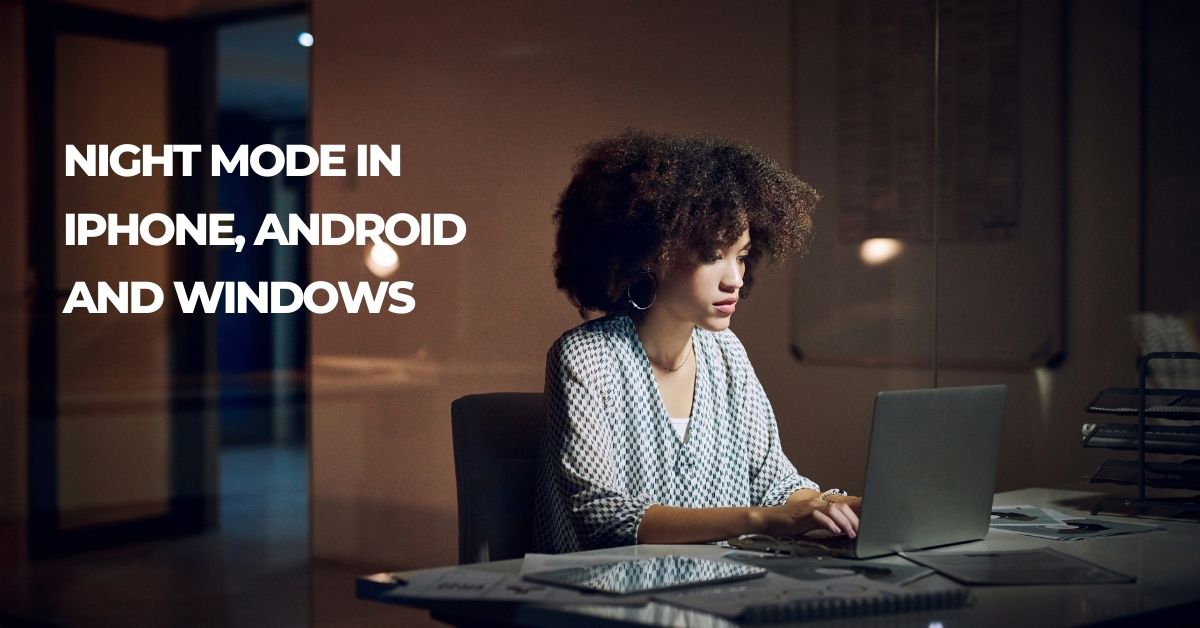

One Comment