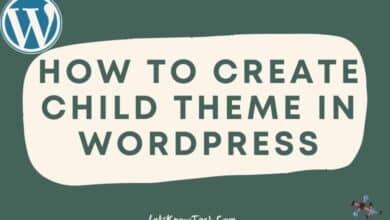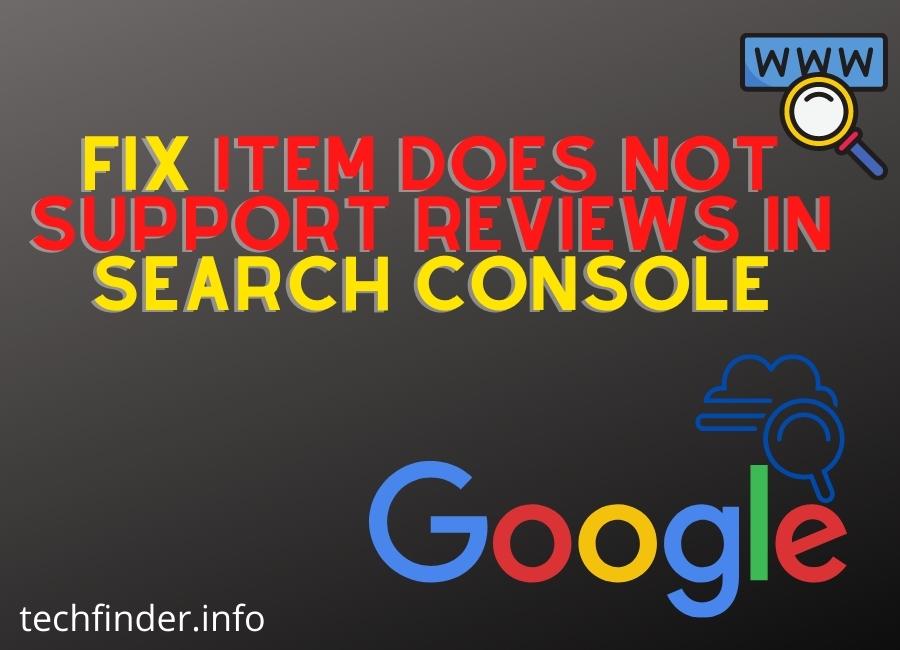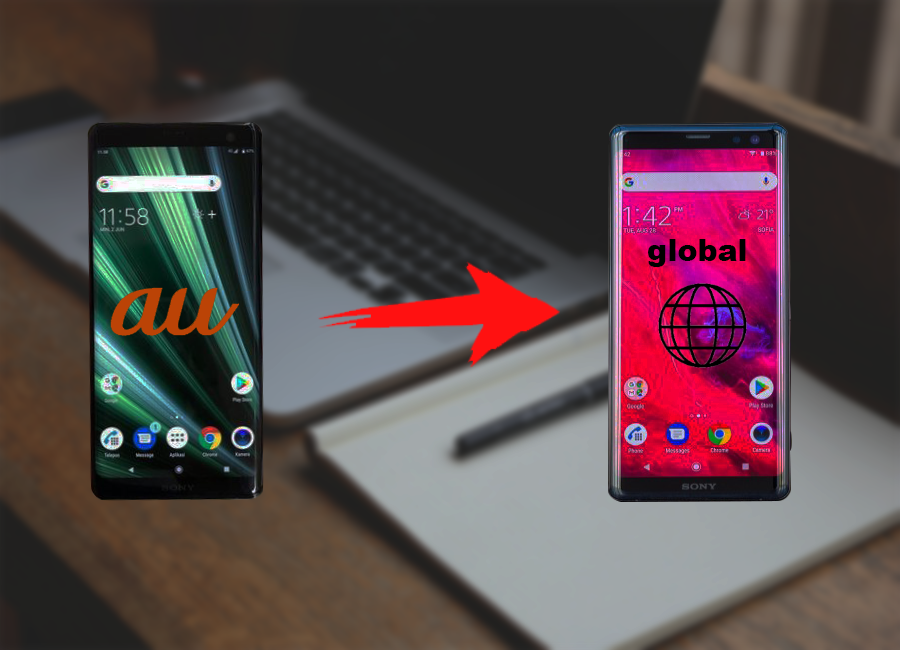How to clear app cache in Android 12 – simple steps to follow
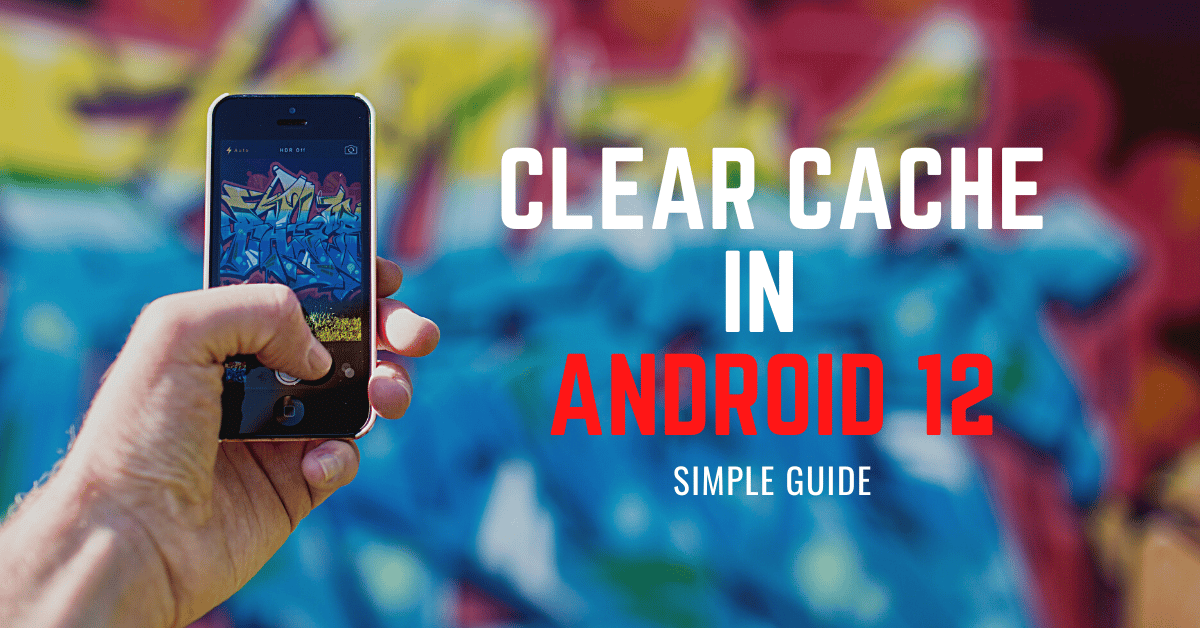
Have you ever wondered about how to clear app cache in Android 12? There are many reasons you might need to do this, so it’s always handy to know how to do it right away when necessary. If you want to learn more about clearing the cache of apps in Android 12, read on and we’ll teach you everything you need to know.
As opposed to previous several versions of Android, Android 12 does not feature any new features or improvements. The steps are still the same, and the experience is not less frustrating. As such, it wasn’t necessary for me to create this essay, but I went ahead and did it anyway. The primary reason being that I wanted to touch on the keyword and generate a few extra visits. It sounds like a sensible viewpoint.
Clear cache on Android 12
Those days of going up to the Settings menu on your smartphone, making a few taps, and then having the cache on all of your apps disappear are long gone. Now you will need to clean the cache for each app in the app’s own order.
Steps to clear cache of applications in android 12:
The easiest way to clear your device’s app cache is through Settings.
- Open Settings
- Tap Apps. Choose all apps. You’ll see a list of all apps installed on your device.
- Find your desired app and tap it once.
- You should see an option for Storage, Tap on storage.
- Tap Clear Cache
If you have more than one instance of an app, such as if there are multiple Facebook apps installed on your phone, you might have another app called facebook cloned or facebook 2. If you dont find such apps, clearing the cache of one app will remove all the cache.
The procedure may be different for you depending on what manufacturer made your phone or whether you are using a custom version of Android or the original Android software. Despite not covering how to clear the cache for your Android phone exactly, I hope these instructions give you a good enough idea of how to do it.
Should you use an app that promises to clear unwanted cache in your android 12 device to improve performance?
Don’t do it. Let me just come out and say it it turns out most of these apps are actually marketing schemes. Just for the sake of completeness, though, I will tell you these apps don’t do anything you can’t do on your own with just a few touch-ups. There’s really no use in downloading them.
It doesn’t stop there, these so-called performance boosters are really just data collectors, and by consenting to let them run on your phone, you are letting them to read through your private texts, personal photographs, and saved conversations.
To some extent, Google acknowledges this and has put privacy and security measures in newer versions of Android. These features act as the first line of defense against users who allow data-collecting applications onto their devices without care.
Therefore, even if you want to clear the cache through a third-party program, the system won’t let you. The system doesn’t work that way to protect the users of android.
What I mean is, you can find a couple of applications like Files by Google which might help you organise your storage better, but even this app does not have the ability to carry out functions like emptying all caches at once. Despite that, you’ll still be spared from your data being taken by third parties, since well, Google already has it.
I hope to have convinced you of the issue. If not, what are your thoughts on the current state of issues with the clearing of caches on new Android 12? Share your thoughts with Letsknowtech in the comments !

I’m Ansak Mahir from Sri Lanka. Technology enthusiast from a young age. Currently an undergraduate of BSC in Software Engineering (Kingston UK) and BSC (hons) in Information Technology & Management (University of Moratuwa). I love blogging and spreading the knowledge in a unique perspective. I’m also a reputed freelancer for web design and development