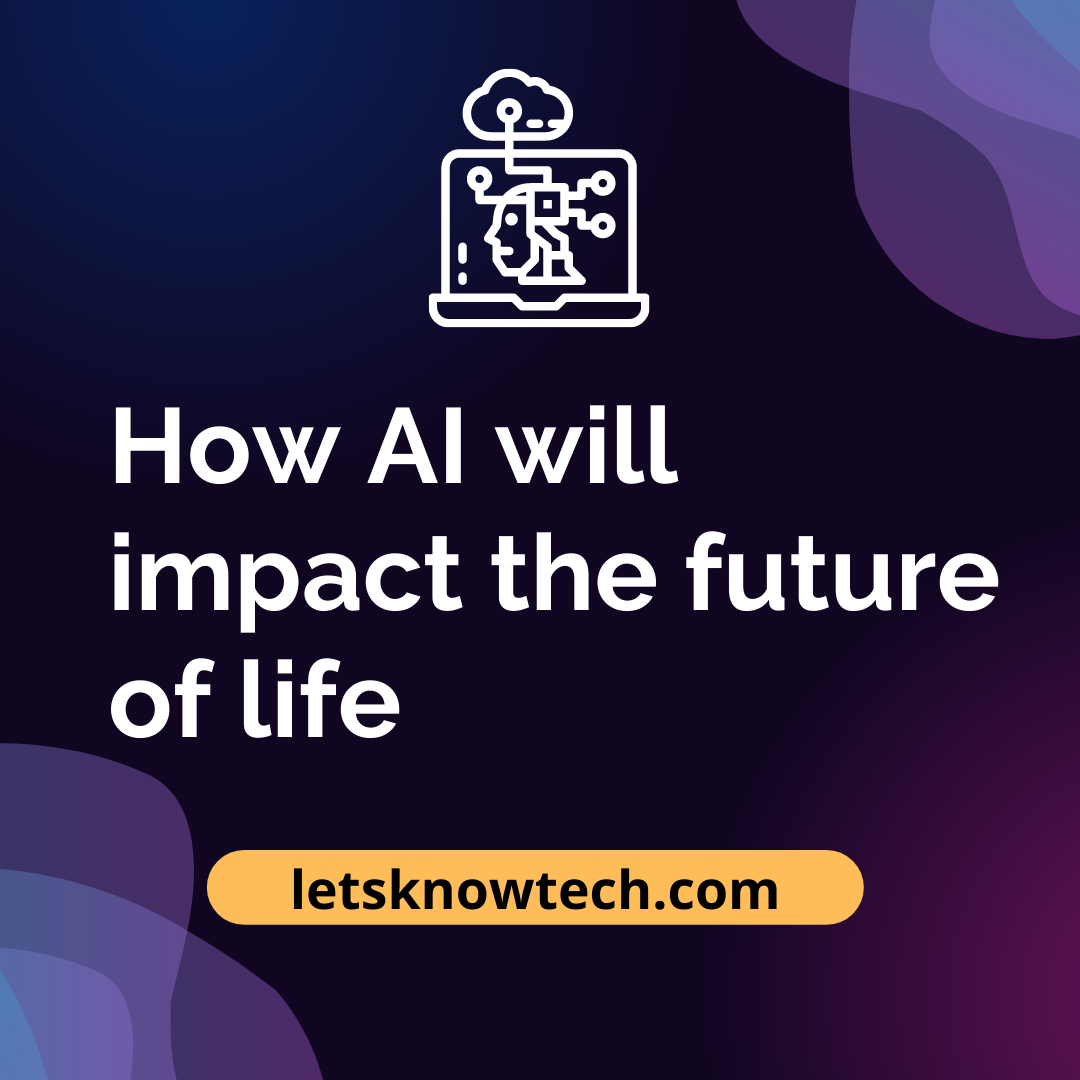Why people still use Microsoft’s Office suite instead of Google’s free options

You will see numerous comparisons, both positive and negative, when looking up Microsoft Office or Google Apps on the internet. However, these side-by-side comparisons of each software suite are most useful when trying to make a decision about which one to use for productivity purposes. The cost is often the major factor that determines which one people choose; however some may prefer the free versions of Google Apps like Docs, Sheets, and Slides over the paid version of Microsoft Office. But if you are using these type of applications often each day – or has even used them for work purposes – then it is important to consider more than just the monetary value.
Here are the three main reasons why I choose to pay for Microsoft’s Office Suite over using Google’s free apps.
Features
When it comes to choosing between productivity applications, what really counts are their features. For instance, while Google introduces new features regularly, its programs lack the variety of helpful tools that Microsoft gives us. It would be unfair to compare each individual feature of both Microsoft’s and Google’s software when there are far too many to name. However, here are some of the most prominent differences between them.
Microsoft Excel vs Google Sheets
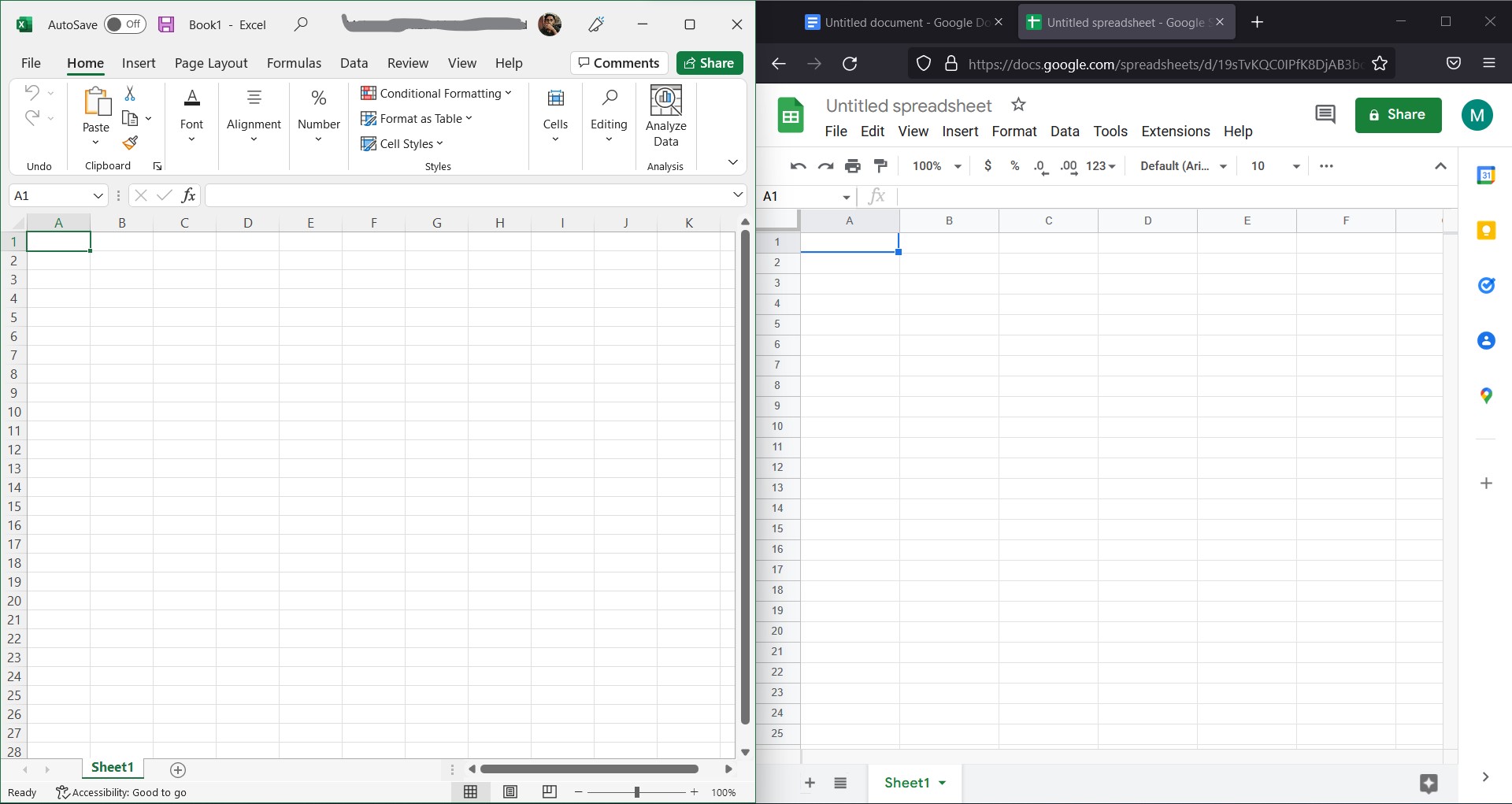
Data Visualization Options: One of the most powerful features for visualizing data is found in Excel which offers many different chart types that Google Sheets does not have including sunburst, funnel, surface, stock and combo. You can also create a chart template in Excel and share it with other users or it will allow you to re-use it for future use.
Tables: With Microsoft Excel, it is easy to convert data into a table. You can then use the table to sort, filter, format create formulas for referencing said information. A Table feature isn’t available in Google Sheets, but there are Table Charts instead which lack certain features and functionality such as sorting or filtering options.
What-if analysis tools: When you know the outcome, you want to achieve but are unsure about how to get there, Excel’s What-If Analysis tools will come in handy. You can use Goal Seek, Scenario Manager, and Data Table features to find out what it takes for you to reach your financial goal or figure out if a goal is even possible at all.
Microsoft Word vs Google Docs
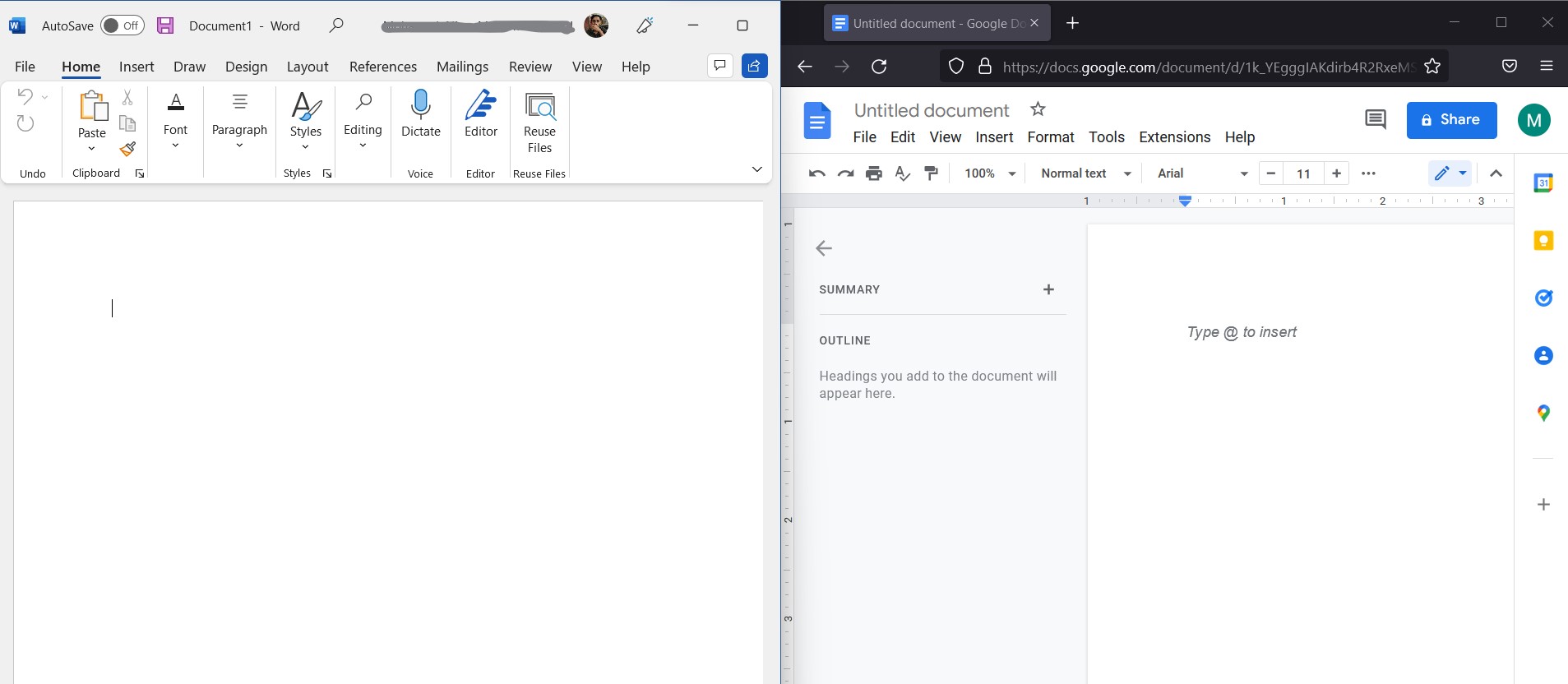
Video insertion feature: If you write more than simple essays or articles, then you will find it useful to be able to quickly insert videos into your Word document. You can add a video from your computer, the stock collection of video footage, or an online source like YouTube. Google Docs lacks this ability.
Multiple viewing options: Microsoft Word offers a variety of ways to view documents. You can change between viewing vertically and horizontally, or seeing up to ten pages of text at once. This makes it easy for you to create an outline, rearrange content, make changes, copy and paste items without losing your place in the document.
Mail merge, labels, and envelopes: As a comprehensive editing program, Microsoft Word also provides you with an option of merging e-mails and physical pieces together through their mail merge feature. You may even set up and print labels and envelopes without hassle! This program even connects to postage software to complete this task.
Microsoft PowerPoint vs Google Slides
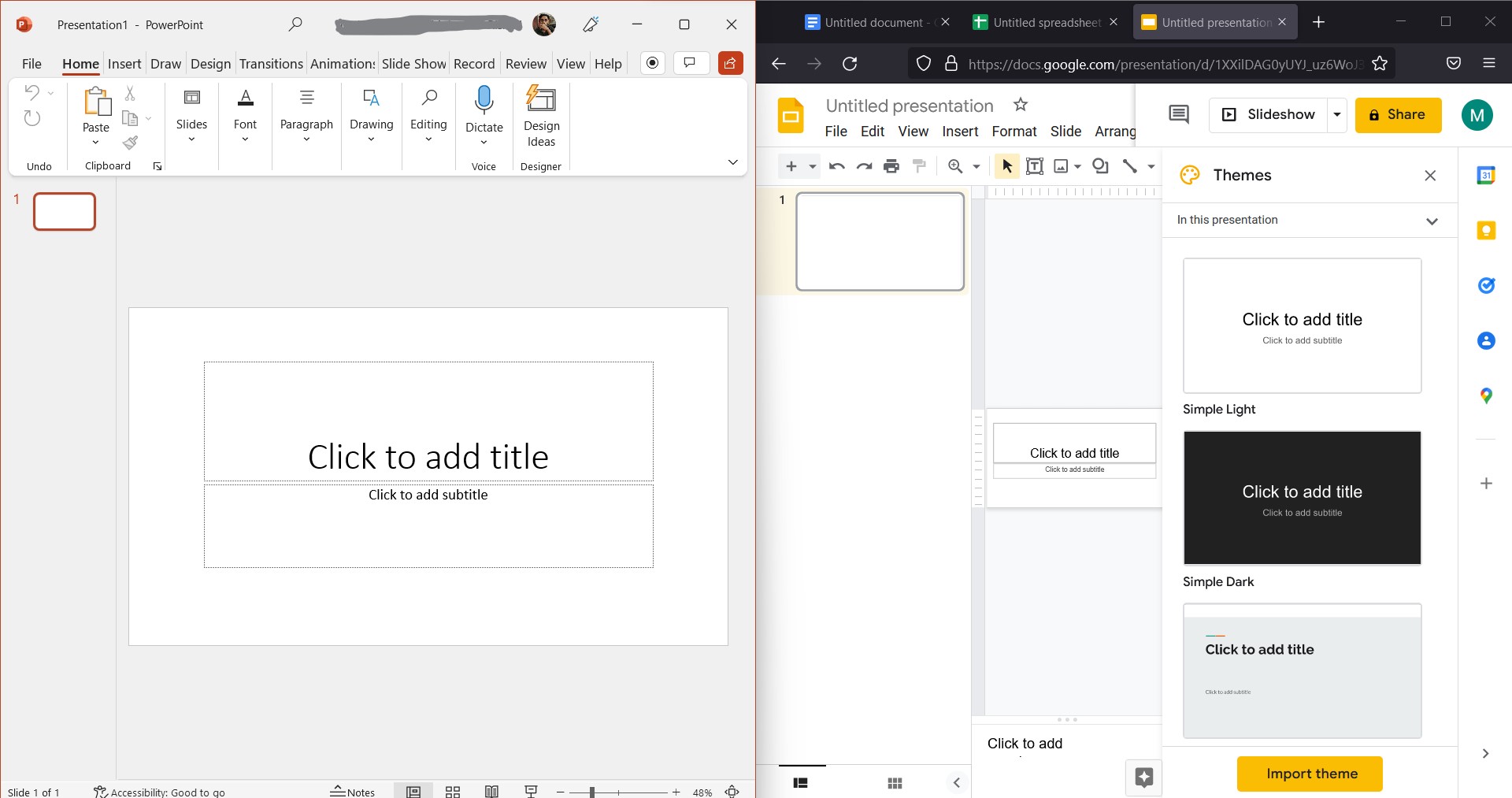
Audio and screen recording: You might find it beneficial to provide commentary for your slideshows or record what you’re doing on a slide. PowerPoint offers both audio and video recording options, Plus, Microsoft has announced plans for a live camera feed in the near-future. One drawback of Google Slides is that it doesn’t offer any of these features though.
A summary slide: Like a table of contents in Word, a summary slide in PowerPoint contains links to the slides you select for an attractive yet easy way to navigate through your presentation. You can call it Summary Zoom if you use Microsoft PowerPoint.
Export options: Not every place where you would like to share your presentation will allow it. You might prefer exporting it as a video or even an animated GIF for a website, website post, or social media update. This can be done with PowerPoint easily while Slides only offers image and document formats.
Offline access
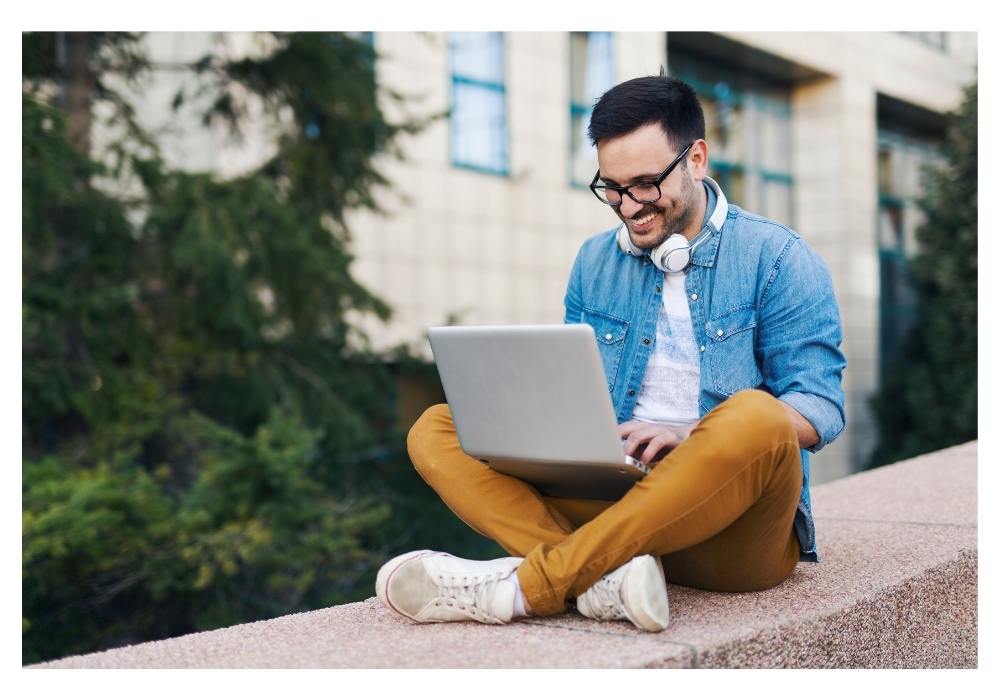
No matter where you live or work, there’s bound to be a power or internet outage at some point. This is why using Microsoft Office applications on your computer make them the clear choice over Google’s offerings which are only available online.
Nowadays, the notion of being able to work remotely without being connected to the internet is quite appealing. You can go anywhere – beach, park, hotel; and still get some work done with Microsoft Office’s desktop applications.
Familiarity
One of the main reasons I stick with Microsoft Office over Google’s suite of apps is because of familiarity. One can’t deny that familiarity fuels our continuous usage of Word which first appeared on Windows back in 1989. Nowadays, Microsoft has come out with new versions of Word, but they’ve never changed it so much to cause me to consider something else.
It is important to become comfortable with the applications you use. It makes it easier for you to finish tasks without having to stop and think about what needs done next, or how. For example: if you are using Word, PowerPoint, Excel – these are all very familiar and common tools for most people today – so much so that many people do not need any tutorial or training whatsoever when they first start their job.
With all that said, I do sometimes use Google’s free apps when they come in handy. After all, the sharing is super easy and there are benefits to integrating it with other Google services. And places where I work seem to prefer these tools because of their low cost and ease of access.
However, despite switching between so many computers over the years – I’ll always be a loyal Microsoft Office user. Yes, Word, Excel and PowerPoint will still be my go-to productivity tools with Google’s Apps being good alternatives too.
Recommendations:
| Google announced that they will shut down Hangouts in November How to Make and Receive Phone Calls from Windows 11 Using the Microsoft Phone Link App The 5 Best Free Email Service providers of 2022 |
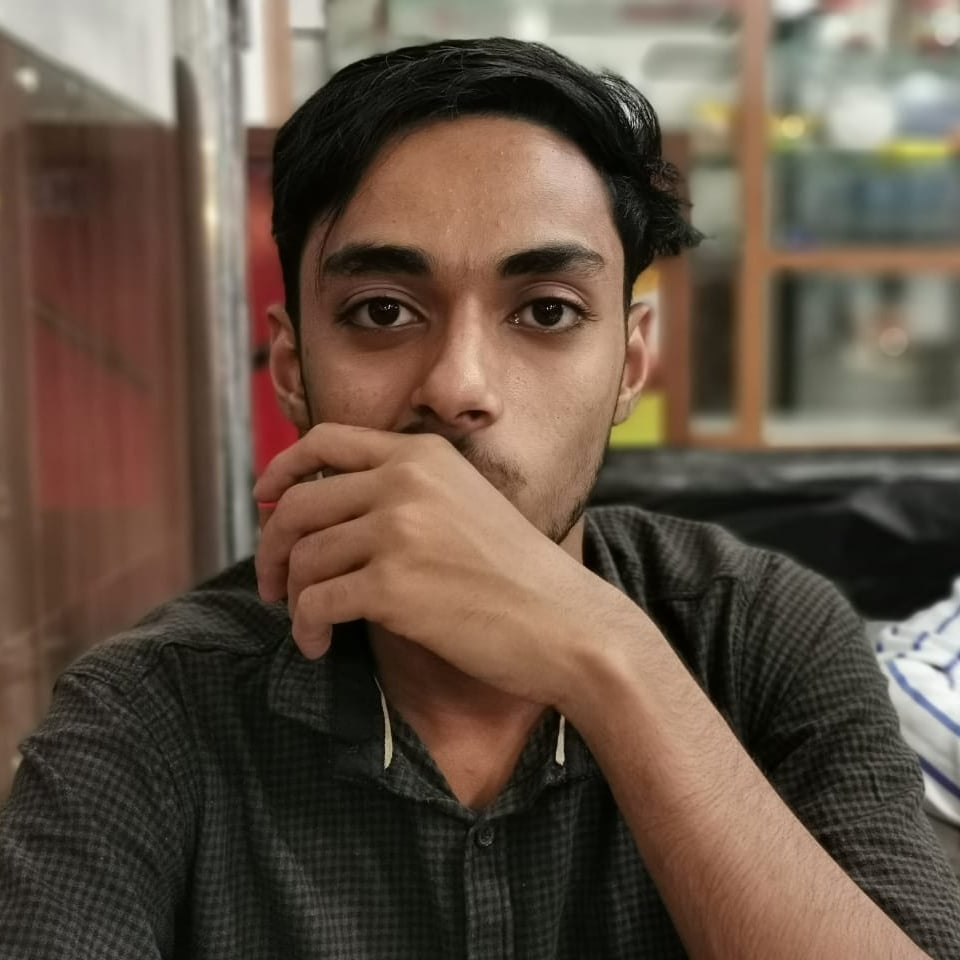
Rishad is a software engineer with a passion for web development. He has been working as a freelancer for the past 3 years, helping businesses and individuals create professional and functional websites. He is an undergraduate student of BSC in Software Engineering (Kingston UK). Rishad’s expertise lies in JavaScript/PHP/Wordpress/React/Django/Python, and he is constantly learning and updating his skills to stay on top of the latest trends and best practices in web development.