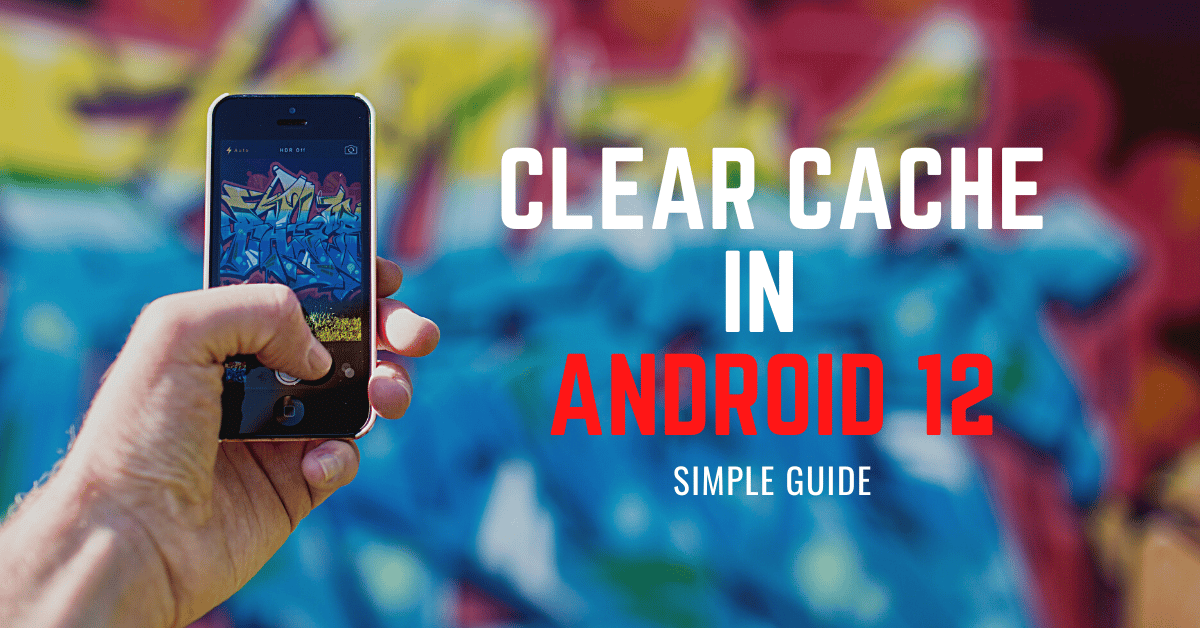How to fix coverage issue in Sony Xperia xz1,xz2 and xz3 (Global rom installation)
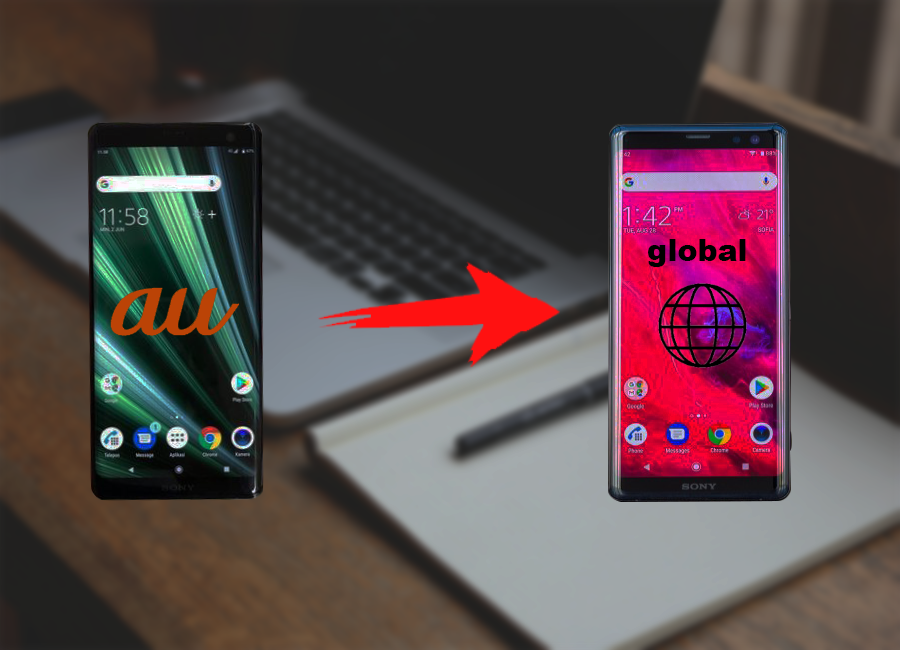
Sony is a tech giant that introduce many products to the market. These product lineups include smart phones, high end cameras, Lenses, Sony TV’s and audio systems. The lineup doesn’t stop with the above products, As you know that Sony has a great market value in the world electronic market. Whilst there are many market winnings from the tech king, Smartphones are one of the best. All of the smartphones released from Sony from the early times are high end ones. Sony always try to make high end value smartphones for mid range prices. even though they may be struggling with the competition, the specs are perfect for the price.
Xperia xz1, xz2 and xz3
Sony introduces it XZ lineup of devices in the early 2016 with the release of XZ. The device was so successful by including the top chipset of that time. The XZ1 became as a successor with a 4K display and a high resolution camera in mid 2017. The device had a great battery life and the ability to support any app on that time. The XZ2 and XZ3 Devices were released as successors in 2018. Sony had used some advanced gorilla glass for the front and back of the device. This gives the devices a perfect premium look. Unfortunately, Sony devices are not much available in Asian countries. The targeted market of Sony company is out Asia.
Sony xz1,xz2 and xz3 in Asian countries
As the years passes, The devices were not anymore a king makers. All of the devices are sent to Asian countries. Some of them were in the original conditions whilst many of them were refurbished. Those devices had a good market in Asian countries. The price of the devices are very cheap when comparing to the specifications that they offered. People were delighted to have such a device for such a price. The devices does not have global rom rather they had japan version. The device indicates SOV37 which had custom japan rom.
Advantages of global rom vs japan custom rom
The major difference is the time of booting. The device with global rom will bootup prior to the japan rom. Inside the device, there is no unnecessary customized apps. Some of these apps are can not be even deleted in japan version. But global version doesn’t have any such apps. These apps take place in the storage and more free storage is available in international version than japan custom rom. The usage of ram also gets low as no unnecessary services run behind, This makes the device more smooth to use.
The interesting part is that pure version fix the issue of coverage (Network issue). You will no need to use airplane mode and get back anymore. The device will work in 4g without any issues. There will be no more Japanese apps. Everything will be as a new device without any customization to the android. International rom will installed as android 10. This makes sure the device is in the updated version.
The ability to change between 4g and non 4g will be available in the notification center (scrolling from the top of device). The battery life between Japanese rom and international rom is something unusual. The battery is so good with the international rom as it doesn’t have any unwanted services which kills the battery. Its Better in all angles to use international rom other than Japanese, Even though you are in Japan.
Coverage issue in xz1,xz2 and xz3
The devices are in excellent conditions to use. But, They all had an issue with the coverage of sim. Everything besides it seems to be fine. The issue had made it annoying day by day. Most of the occasions, the device has lost the whole coverage. This made the calls and SMS to just receive as a miss call alert. The issue is that the japan version AU software doesn’t works fine in Asian countries. Also there are many unwanted apps which are not accessible unless in japan. Even though there are many apps to resolve the coverage issue of xz1,xz2 and xz3, they are not resolving the issue permanently.
The only fix which really worked is flashing the rom to global version. This international version has many other advantages too. Without taking much time, Let’s go through the step by step guide to flash rom in xz1,xz2 and all Sony xz devices to fix the network issue.
Step by step guide on installing global (international) version
Downloading the files to flash Sony devices
This method does not need bootloader unlock in the devices to flash. The method works fine without any prior setting changes or installations. Make sure to follow all the steps as pointed below. You need a windows based laptop or computer to do the global rom flashing. All the files needed to flash the rom is in the link below. Download it before proceeding.
Installing the needed files to the computer
After downloading the files, You will see a file named as Flashtool. You can unzip the file to install it. Use local C or any other preferred location. The installation will finish within some minutes.
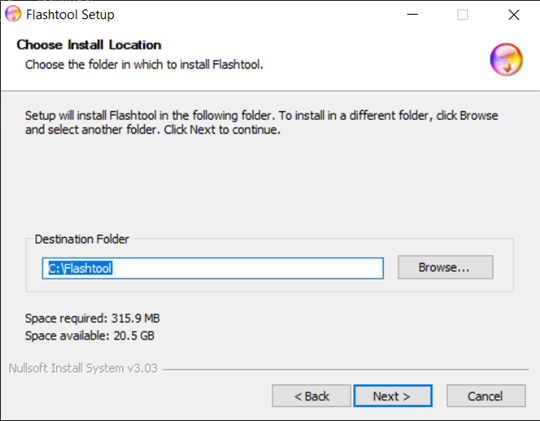
After finishing the Flashtool installation, Go into the location you choose to install the tool (in my case, Its local disk C). You will find a folder called Flashtool. Go into it and you will see a folder named as drivers. open that folder and install Flashtool drivers. You will see only one installation package. It has all the drivers for all the devices. Select all the devices in the installation package. It is good to have all the drivers for smooth process.
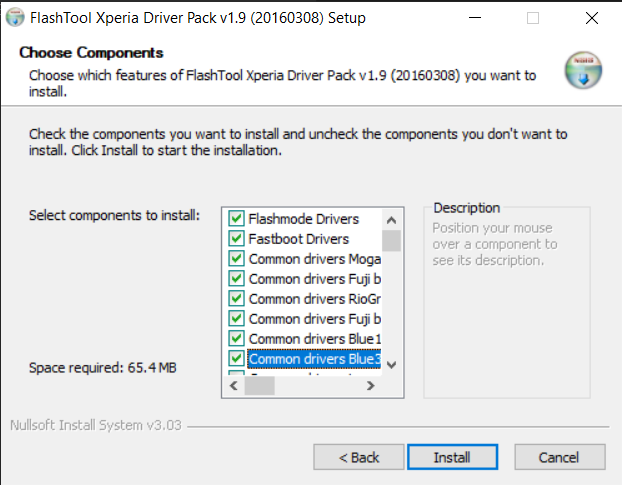
Now, It’s time to get the global (international) firmware for the device. Go back to the downloaded files and extract xperifirm (This is a portable version. No installation needed) and run it. There is two versions of that software, x64 and x32. Use the one which is compatible for your pc.
Search for your device in the left side bar and find it. There are multiple rom versions available for each device. Incase you use a xz3 device, Then its H8416. Incase you use xz2 device, then it is H8216. Incase its xz1, then it is G8341. You can choose for your device from the list. The global version of the rom is the UK version too. UK version is considered as international (global) version firmware for Sony devices as they are pure software without customization for any specific carrier. Choose yourself the right version for your device. You can start download from that application directly.
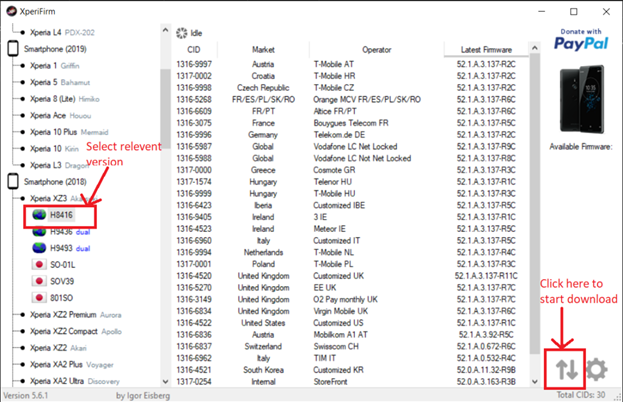
Connecting the Sony xz device correctly to flash
After downloading the firmware, Turn off your Sony device. Plug in the phone to the computer while holding the volume down button to enter the download mode (An specific mode in Sony smartphones). If you have successfully entered download mode, then the battery charging logo will not show up. Instead of the logo, The notification indicating light should be green, Then the device is entered to download mode successfully.

Making the final steps to flash
Now, Extract the latest version of flasher. The latest flasher zip file is in the above download link. You may have already downloaded it. Now, extract it as a folder. Copy everything in that folder and paste it into the firmware folder which you have already downloaded. Now run the new flasher.exe file which you have put into that firmware folder. Run the application as administrator using right click upon the exe file.
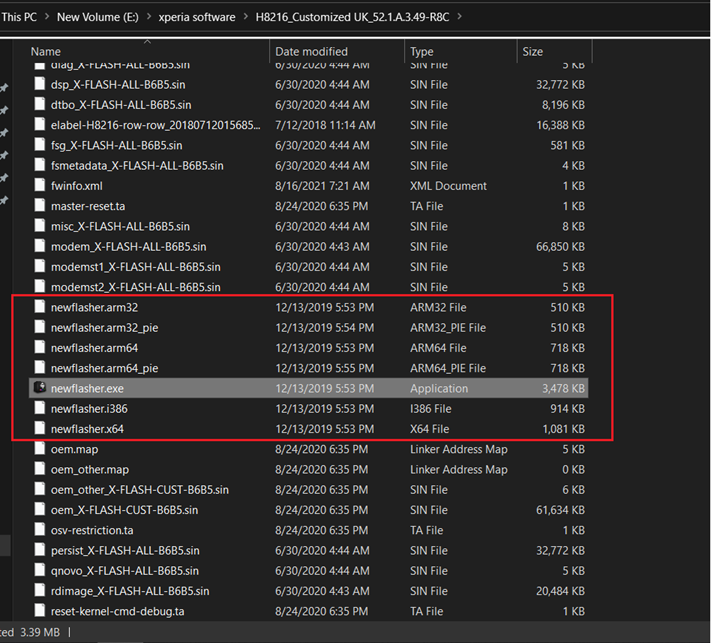
Finishing the global rom installation
This will open up a window like cmd. The terminal will ask you to enter yes(Y) or no(N). Please use no(N) each time. This will install some optional files. Please be patient as it will take two to three minutes to finish. after the installation, You can unplug the device from computer and hold the power button. The phone will take a bit of time as it is the first time to boot after installing new international rom.
The device have to be setup as a whole new device. The process will take you one by one window and the device will start as a fresh device with the international rom.

I’m Ansak Mahir from Sri Lanka. Technology enthusiast from a young age. Currently an undergraduate of BSC in Software Engineering (Kingston UK) and BSC (hons) in Information Technology & Management (University of Moratuwa). I love blogging and spreading the knowledge in a unique perspective. I’m also a reputed freelancer for web design and development